- Sep 25, 2017
- 444
- 1,106
two futas can have sex, no frottageDoes this game have futa on Futa scenes? If yes, does it have Frottage scenes?
I want to support the author but I want to know the direction of the game first
two futas can have sex, no frottageDoes this game have futa on Futa scenes? If yes, does it have Frottage scenes?
I want to support the author but I want to know the direction of the game first
It's fine, it saves the game properly.what can i do for this?
You need to click on Manage NPCS in the main menu and it has a list of all the available NPCs, click on the name to activate them.Oh, by the way... How can i have npcs created by me roam around? It only let me activate an npc copy of the character I'm playing, but not the others and i can't seem to switch it
I made 5 or 6 over the course of a few days, but it always shows only one (the same) at the bottom of the pre-made npcs... It never changes, and the others are never added (which is wierd, because the one that appears isn't even the first i made).You need to click on Manage NPCS in the main menu and it has a list of all the available NPCs, click on the name to activate them.
If you have done that and you only have 1 or 2 NPCs, it can take a while for them to appear.
The game doesn't prioritize your custom NPCS over the standard ones, they all just go into a big pool of select-able characters that are randomly chosen by the game to appear on a level.
Did you forget to give them names? It only saves if you type a name in the white box above the "Finished" button.I made 5 or 6 over the course of a few days, but it always shows only one (the same) at the bottom of the pre-made npcs... It never changes, and the others are never added (which is wierd, because the one that appears isn't even the first i made).
I did that tooDid you forget to give them names? It only saves if you type a name in the white box above the "Finished" button.
The first thing that comes to mind is that you just need to use the scroll bar on the right side of the NPC list, to scroll down and see more of your custom NPCs.I made 5 or 6 over the course of a few days, but it always shows only one (the same) at the bottom of the pre-made npcs... It never changes, and the others are never added (which is wierd, because the one that appears isn't even the first i made).
the game shut down and dont loadIt's fine, it saves the game properly.
any more help with it please ? I don't really know what i should put for the numbersYou're looking at a hexadecimal representation of a floating-point number. If you're new to those, you can use anYou must be registered to see the linksto experiment with different values. The byte order is flipped, but you can click the "Swap to use big-endian" checkbox to make things simpler. Your screenshot shows the hex bytes for float value 1.9375.
If you're just looking for basic customization, please use the in-game slider first. You'll find it on the Settings menu (available on the title screen; also available in-game by pressing Esc). It will let you fine-tune a value somewhere between 0 and 2 (note: the middle/default value of the slider is 1.0).
The only reason to do registry-editing is if you're determined to go beyond the normal bounds. Please note that extremely high values will generate silly outcomes (e.g. minutes-long ejaculation).
These are the numbers I use, extends the orgasm by a decent amount but its not too excessive. If you want to increase or decrease the time it lasts change ONLY the seven (increase for more time, decrease for less), I've found that touching the 40 (at least increasing it) just breaks things.any more help with it please ? I don't really know what i should put for the numbers
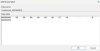
try the pirated build, pay money if goodDoes this game have futa on Futa scenes? If yes, does it have Frottage scenes?
I want to support the author but I want to know the direction of the game first
Great, a fine addition to the rest of the content which was added last year and we players needed to see first in an action game. Wake me up when something meaningful to "adult fantasy hack slash and loot game that takes place on islands full of dangers, treasures, and interactive characters" will be added. Funny, but all of this is already presented in the game, but there's a catch: this is all unfinished barebones. My first take was that it will take years in how the dev makes this game grow meat, too slow to enjoy, too slow to care for now. And yeah, that was a sarcasm too.There is literally a storage chest upgrade for the house you get in Town wdym
So, the main gist of the game is to:So what is the point of the game? Is it a battle raper or do you just continue to kill the skeletons to get more xp to fight harder skeletons to get more xp? I got to about level 4 but all the zones seem to be the same grassland except for different types of skeletons. Is that the gameplay loop?
Swapping to them is a thingWhat is the benefit of equipping second and third weapons that stay on the back of the character?
Sure, but it's not like they work differently from one another. He has a point...Swapping to them is a thing
